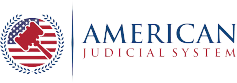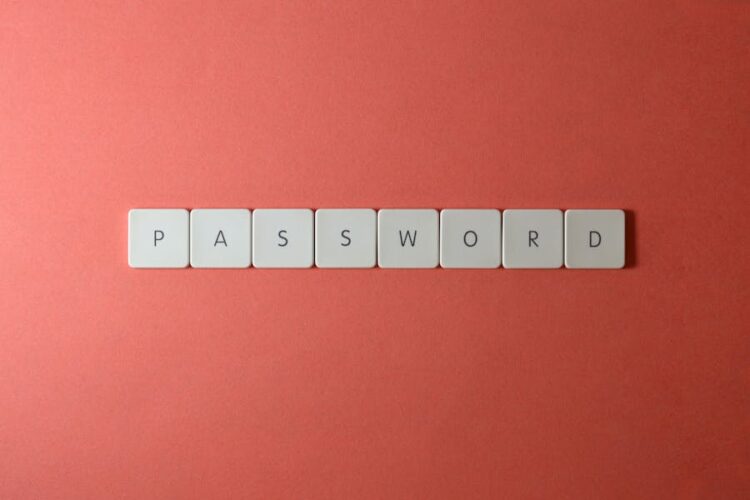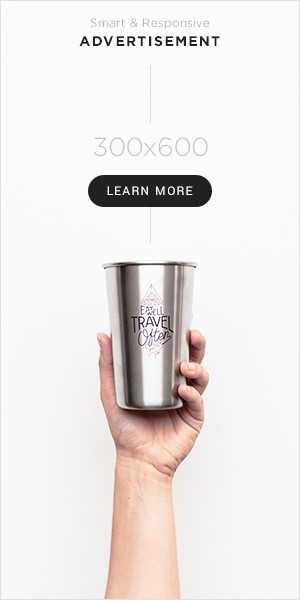Password management has become a critical aspect of data security in today’s digital age. With cyber threats rising, organizations and individuals face mounting pressure to safeguard sensitive information. However, securing passwords isn’t just a technical challenge; it also involves adhering to various legal regulations. These regulations are designed to ensure that sensitive data is protected and that individuals’ and organizations’ rights are upheld. In this article, we’ll explore the legal guidance for password management, discuss compliance requirements, and outline actionable steps to enhance your organization’s security posture. By understanding the laws and best practices, you can mitigate risks, protect your data, and build a robust framework for password protection. Whether you’re an individual concerned about your data or an organization responsible for managing large-scale user information, understanding these legalities is paramount. The journey toward secure and compliant password management begins with awareness, so let’s dive deeper.
The Legal Guidance for Password Management.
Legal guidance for password management includes adherence to data protection laws like GDPR or CCPA, ensuring strong password protocols, and implementing secure enterprise password managers. Following these practices helps reduce data breach risks and legal liabilities. Understanding these regulations ensures compliance and fosters trust in data security practices.
Why Is Legal Guidance for Password Management Important?
Legal guidance for password management is essential to protect sensitive information, ensure regulatory compliance, and avoid hefty penalties. Data breaches caused by weak or compromised passwords can have significant legal and financial consequences. Understanding the legal implications of password security is vital for organizations and individuals.
Organizations that fail to secure their passwords risk violating regulations such as the General Data Protection Regulation (GDPR) in Europe or the California Consumer Privacy Act (CCPA) in the United States. Both laws emphasize the need to safeguard personal data, with non-compliance leading to fines or lawsuits. Non-compliance affects the financial health of a business and its reputation, as customers and partners lose trust in its ability to secure their data.
Moreover, legal frameworks like these mandate organizations to implement strong authentication measures. This includes multi-factor authentication (MFA), password complexity policies, and periodic updates. For example, under GDPR’s Article 32, organizations must use encryption and access controls to protect user data. These measures improve security and demonstrate due diligence in protecting user data, serving as a critical defense against potential lawsuits or regulatory investigations.
Password management is more than a compliance checkbox. It’s a cornerstone of digital trust. Customers and stakeholders are more likely to engage with organizations prioritizing data security. Legal guidance also provides a roadmap for businesses to align their security practices with industry standards, such as the National Institute of Standards and Technology (NIST) guidelines, which offer detailed advice on password creation, management, and storage.
In addition to compliance, proper password management reduces the risk of cyberattacks. Cybercriminals often exploit weak passwords to gain unauthorized access, leading to data breaches, identity theft, and reputational damage. By following legal standards, organizations can proactively address these vulnerabilities and foster a culture of security awareness. This culture can trickle down to employees, partners, and customers, creating a safer digital ecosystem.
Laws and Regulations Governing Password Management
General Data Protection Regulation (GDPR)
The GDPR, applicable to all organizations operating within the European Union or dealing with EU citizens’ data, sets stringent standards for data protection. Article 32 of the regulation mandates organizations to implement appropriate technical measures, including robust password management. This includes using encrypted passwords, limiting access to sensitive information, and requiring regular password updates.
California Consumer Privacy Act (CCPA)
Under the CCPA, businesses must ensure reasonable security measures to protect consumer data. Password management is a key component of these measures, and failure to comply can result in fines and legal action. Companies operating in California must ensure that passwords meet the latest security standards and are not stored in plain text.
Health Insurance Portability and Accountability Act (HIPAA)
HIPAA governs the handling of electronic health information (ePHI). It requires healthcare providers to secure patient data through encrypted passwords and restricted access. Failure to comply with these guidelines can result in severe penalties, including substantial fines and loss of licensure.
Payment Card Industry Data Security Standard (PCI DSS)
Organizations that handle credit card transactions must adhere to PCI DSS guidelines, which include strict password requirements. For example, passwords must be at least seven characters long, include a mix of character types, and be updated every 90 days.
Federal Information Security Management Act (FISMA)
Applicable to federal agencies in the U.S., FISMA outlines stringent security protocols for password management as part of broader information security guidelines. Compliance ensures the integrity of government systems and protects sensitive national information from cyber threats.
Best Practices for Password Management
Password management is a foundational element of data security and compliance. Following best practices ensures that organizations minimize risks, adhere to legal standards, and maintain operational efficiency. Here, we’ll delve deeper into essential strategies for robust password management:
- Use Strong Passwords: The strength of a password is crucial in preventing unauthorized access. Passwords should be at least 12 characters long, including a mix of upper and lower case letters, numbers, and special characters. Complex passwords significantly reduce the likelihood of brute-force attacks or password-cracking techniques used by hackers. Additionally, organizations can utilize password generators to create random, secure credentials for each account.
- Implement Multi-Factor Authentication (MFA): MFA is a security mechanism that adds an extra layer of verification beyond just passwords. By combining something you know (a password) with something you have (a device or token) or something you are (biometrics), MFA ensures a much higher level of security. This method protects against credential theft, phishing attacks, and other malicious activities that target password vulnerabilities.
- Regular Password Updates: Security experts recommend frequently updating passwords every 60-90 days or more for high-risk accounts. Regular updates ensure that previously compromised passwords are no longer usable. Organizations should enforce policies requiring mandatory password changes at intervals aligned with industry regulations, ensuring continuous protection.
- Avoid Reuse Across Platforms: Reusing passwords across multiple accounts poses a significant security threat. Credential stuffing attacks exploit this weakness by using stolen credentials from one platform to gain access to others. Enforcing unique passwords for every system mitigates this risk and ensures the containment of potential breaches.
- Utilize an Enterprise Password Manager: Enterprise password managers centralize password storage, enforce policy compliance, and simplify the management of credentials. They also provide secure sharing options, particularly useful for collaborative teams. Tools like an enterprise password manager can significantly enhance password security across large organizations, making compliance easier and improving overall data safety. Enterprise password managers centralize password storage, enforce policy compliance, and simplify the management of credentials. They also provide secure sharing options, particularly useful for collaborative teams.
- Monitor and Audit Password Activity: Monitoring and auditing password usage are critical to identifying and addressing vulnerabilities. Regularly reviewing access logs can reveal unauthorized attempts, account compromises, or unusual behavior patterns. Implementing tools that automatically flag anomalies enhances the ability to respond proactively to threats.
- Educate Users on Security Best Practices: Human error remains one of the weakest links in password security. Regular training on creating strong passwords, recognizing phishing attempts, and securely managing credentials helps cultivate a security-first mindset among employees and stakeholders. An informed workforce significantly strengthens an organization’s overall security framework.
The Role of Technology in Legal Password Management
Technology plays a pivotal role in enabling compliance with password management laws. Advanced tools and platforms offer automated password creation, storage, and monitoring solutions. For example:
- Password Management Software: Tools like enterprise password managers centralize password storage and enforce policy compliance. They also offer password generation capabilities, ensuring complex and unique credentials for each account.
- Encryption Technology: Encrypting stored passwords ensures they remain unreadable to unauthorized users. Advanced encryption methods, such as hashing with salt, add an extra layer of protection.
- Access Control Systems: Role-based access controls limit access based on user roles, ensuring only authorized personnel can view sensitive data.
- AI-Driven Security Tools: Artificial intelligence can detect unusual login patterns, flagging potential threats in real-time. This proactive approach allows organizations to respond swiftly to security incidents.
Organizations must also stay updated with evolving technologies to remain compliant. Regularly updating software and hardware ensures compatibility with the latest security protocols. This forward-looking approach enhances security and demonstrates a commitment to protecting user data.
Mistakes to Avoid in Password Management
Using Weak or Default Passwords
Weak passwords are a significant vulnerability. Avoid using easily guessable credentials like “123456” or “password.” Encourage users to create complex passwords to enhance security.
Neglecting MFA Implementation
Relying solely on passwords without additional authentication layers increases the risk of breaches. MFA adds a critical layer of defense against unauthorized access.
Sharing Passwords Carelessly
Sharing credentials via unsecured channels like email or messaging apps can lead to unauthorized access. Instead, use secure sharing methods provided by password managers.
Failing to Update Password Policies
Outdated policies may not align with current legal requirements or security best practices. Regularly reviewing and updating policies ensures continued compliance and security.
Ignoring Audit Trails
Without monitoring access logs, organizations may fail to detect suspicious activity promptly. Auditing password activity helps identify and mitigate threats proactively.
Warping Up
Adhering to the legal guidance for password management is crucial for safeguarding sensitive data, ensuring compliance, and building trust. Organizations can effectively mitigate risks and uphold their legal responsibilities by implementing strong password policies, leveraging advanced technologies, and staying informed about evolving regulations. Prioritizing password security is a legal and strategic obligation in today’s digital landscape.
FAQ’s
Q. What is the purpose of legal guidance for password management?
A. Legal guidance ensures that organizations follow best practices to protect sensitive data and comply with regulations like GDPR or CCPA.
Q. How often should passwords be updated?
A. Experts recommend updating passwords every 60-90 days or as specific regulatory standards require.
Q. What are some examples of password management tools?
A. Tools like LastPass, Dashlane, and enterprise password managers help enforce secure password policies.
Q. Is multi-factor authentication mandatory under GDPR?
A. While not explicitly mandatory, GDPR encourages MFA as part of robust data protection measures.
Q. Can weak passwords lead to legal penalties?
A. organizations may face fines and legal actions for non-compliance if a breach occurs due to weak passwords.