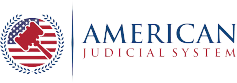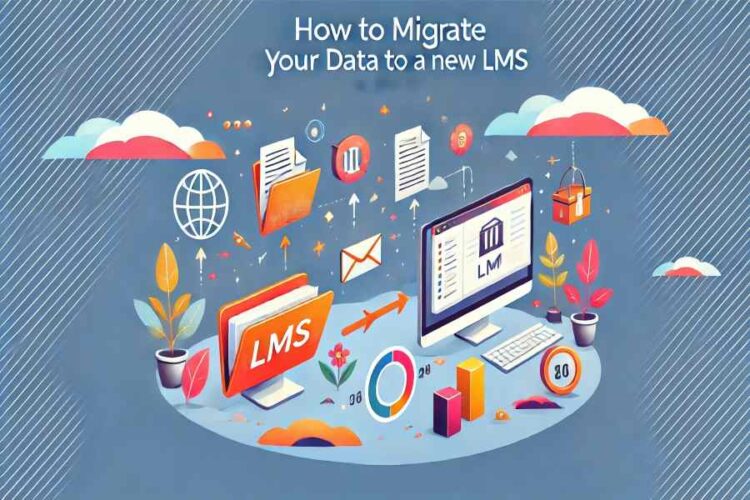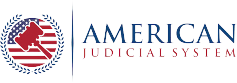Many educational institutions or businesses find migrating data to a new Learning Management System (LMS) daunting. However, it is an essential process to ensure seamless continuity in delivering educational content and managing learners’ progress. In this post, we explore the key steps and best practices for efficiently migrating data to a new LMS.
Understanding the Importance of Data Migration
Data migration refers to the process of transferring existing information from one system to another. When it comes to an LMS migration, this includes all user profiles, course materials, assessments, learner progress data, and other relevant information. Ensuring a smooth transfer of data is crucial because:
- Maintaining Continuity: Moving from one LMS to another shouldn’t disrupt learning activities or impede learners’ progress. Effective data migration ensures that users can access their course content seamlessly and continue where they left off. Additionally, it helps budget efficiently. For example, if you choose TalentLMS, you must look at TalentLMS pricing to avoid straining your budget.
- Retaining User Information: Migrating user profiles is essential for maintaining personalized learning experiences. Users should not have to recreate their profiles when switching LMS platforms.
- Compliance Requirements: Adhering to privacy laws and other compliance regulations should be a top priority for any organization handling sensitive learner data during migration.
Critical Steps for Successful Data Migration
1. Assess Your Current LMS Setup
Before initiating the migration process, take time to assess your current LMS setup and understand its strengths and weaknesses. Document the features that are critical for your organization’s needs so that you can identify suitable alternatives in your new LMS solution.
2. Develop a Detailed Migration Plan
Planning is key to any successful project, including data migration. Create a detailed plan specifying timelines, roles and responsibilities, and contingency measures if any issues arise during the migration process.
3. Backup Your Data
Before migrating any data, ensure you have backups of all information from your current LMS system. This ensures you have a failsafe in case of unforeseen issues or data loss during migration.
4. Map Data Structures
Take the time to map out how data is structured in your current LMS and how it should be organized in your new system. This includes identifying important fields and metadata that need to be transferred. A clear understanding of this will streamline the migration process and reduce the chances of missing relevant information.
5. Clean Up Your Data
Data quality is crucial when migrating to a new LMS. Take this opportunity to clean up your data by removing duplicate records, updating outdated information, and ensuring all necessary fields are populated correctly. Clean, well-structured data will make the migration process much smoother.
6. Test The Migration Process
Conduct thorough testing of the migration process using sample datasets before migrating all your data. This will allow you to identify potential issues or discrepancies early on and refine your approach accordingly.
7. Communicate with Stakeholders
Keep stakeholders informed about the progress of the migration process every step of the way. Clear communication helps manage expectations and ensures that everyone involved understands their roles and responsibilities.
8. Evaluate & Optimize
After completing the migration process, thoroughly evaluate your new LMS solution against pre-defined success criteria. Collect feedback from users and administrators to address any initial challenges swiftly and continuously optimize user experiences within your new LMS environment.
Key Best Practices for Data Migration
- Train End Users: Conduct training sessions or provide comprehensive documentation to help users quickly adapt to the new LMS platform.
- Integrate Ecosystem Services: If available, consider integrating ecosystem services such as single-sign-on (SSO), automated provisioning, or syncing tools with external systems (e.g., HR software) for seamless account management and data synchronization across platforms.
- Document Thoroughly: Keep detailed records throughout every stage of the migration process to enhance accountability, address troubleshooting efficiently, and assist future data migrations.
- Schedule Data Migration: To minimize any disruption or inconvenience caused by downtime, migrate data during periods of lower user activity.
Conclusion
Migrating your data to a new LMS can be a complex task, but with careful planning, thorough execution, and adherence to best practices, it can be accomplished efficiently. By leveraging the key steps outlined in this post and incorporating the recommended best practices, your organization or educational institution can seamlessly transition to a new LMS while ensuring continuity in delivering educational content and managing learner progress. Don’t let the fear of migration hold you back; embrace the opportunity for growth and improvement that comes with a new learning management system.