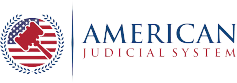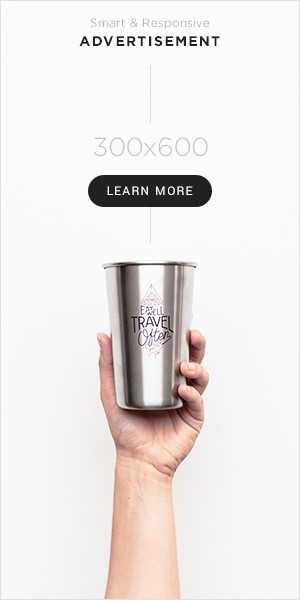The modern judicial system is under constant pressure to operate more efficiently while managing sensitive data and maintaining security. As legal professionals work beyond the courthouse—whether from chambers, homes, or while traveling—traditional desktop setups no longer meet their needs. That’s where remote desktop solutions come into play. These tools enable judges, clerks, and attorneys to access case files, collaborate in real time, and perform administrative duties securely from any location. Courts and legal offices can transform operations by adopting remote access technologies like TSplus Remote Access. Let’s explore detailed strategies that show how remote desktop systems can enhance judicial efficiency.
Why Judicial Systems Need Digital Transformation?
Court systems are some of the oldest institutions, relying heavily on in-person processes and paper records. However, as society becomes more digital, this way of working shows its limits. Legal professionals often deal with urgent cases, tight deadlines, and large volumes of sensitive data. Remote desktop solutions offer a more innovative way to manage these demands. They allow legal teams to work securely from anywhere, respond faster, and reduce delays caused by outdated systems. In today’s fast-paced world, digital transformation isn’t optional—it’s essential. Embracing remote tools is one of the most practical steps courts can take.
1. Remote Access to Case Management Systems
Accessing legal databases and court records used to require a physical presence. With remote desktops, users can securely log into their work environment from anywhere.
How This Helps:
- Judges can review case materials outside office hours.
- Lawyers gain access to confidential case files even from courtrooms or client locations.
- Clerks can update case logs and schedules in real time.
This saves time, reduces paperwork, and increases the speed of legal proceedings. According to a study by the National Center for State Courts, digitization and remote access can improve case handling speed by up to 35%.
2. Real-Time Collaboration on Legal Documents
One of the most significant time sinks in legal work is document versioning. When teams can’t collaborate in real time, this results in duplicate work and errors.
With Remote Desktop Solutions
- Multiple users can view and edit the same documents simultaneously.
- Judges and clerks can annotate files and send instant feedback.
- Teams can access shared drives and legal software from one secure location.
This feature enables seamless case development without waiting for emails or in-person briefings. For legal departments juggling multiple cases, this is a massive productivity boost.
3. Secured Access to Confidential Information
Security is non-negotiable in legal work. Remote desktops offer encrypted connections and controlled access protocols, safeguarding sensitive data.
Key Benefits
- Files are stored on centralized servers, not individual devices.
- Multi-factor authentication (MFA) prevents unauthorized access.
- Sessions time out automatically when idle.
In 2023, the American Bar Association reported that 29% of law firms experienced a data breach. Remote desktop solutions with built-in cybersecurity features drastically lower that risk.
4. Performing Administrative Duties Remotely
Judicial staff spend a considerable portion of their day handling administrative work, such as scheduling, emailing, and updating case logs.
With Remote Desktops
- Clerks can manage calendars and filing systems without needing to be at the courthouse.
- Judges can issue digital orders from remote locations.
- Staff can continue working during courthouse closures or emergencies.
This continuity supports uninterrupted workflow and is especially useful during natural disasters, strikes, or health emergencies.
5. Centralized Backup and Business Continuity
Losing critical case data can be catastrophic. Remote desktop solutions often come with automated backup and business continuity support.
Features Include
- Cloud-based data storage with regular backups.
- Instant recovery options for lost or corrupted files.
- No need for separate backup platforms.
In the legal world, downtime isn’t just inconvenient—it’s risky. This strategy ensures that casework proceeds without setbacks, preserving trust and credibility.
6. Scalability for Growing Judicial Workloads
As population and case volume increase, so does the need for more users and storage. Remote desktop systems scale easily.
Advantages
- New judges, interns, or contractors can be added with just a few clicks.
- Resources like storage and processing power can be adjusted as needed.
- Avoids the cost of upgrading individual machines.
This flexibility ensures the system grows with your needs, not against them.
7. Simplifying BYOD and Device Flexibility
Judicial personnel often use different devices—from laptops to tablets. Remote desktop solutions support this diversity.
Key Points
- Users can log in from any internet-connected device.
- Consistent desktop experience across platforms (Windows, Mac, Android, iOS).
- Reduces dependency on courthouse IT infrastructure.
This enables legal professionals to work from wherever they are, using whatever they have. It’s practical, cost-effective, and modern.
8. Application Integration Without Compatibility Issues
Legal software, such as docketing systems or evidence databases, often has compatibility issues on local machines. Remote desktops solve that.
How
- Applications are centrally installed and updated by IT teams.
- Everyone gets the same version, removing discrepancies.
- No need for personal installations or updates.
This consistency removes barriers to productivity and ensures uniform operations across departments.
9. Lower Long-Term Costs
Although initial setup may seem like a hurdle, remote desktop solutions offer cost savings in the long run.
Here’s Why
- No need for physical servers or high-end user devices.
- Reduced IT maintenance costs.
- Subscription-based models help with budget planning.
Plus, IT teams can focus on more significant projects instead of troubleshooting user-specific issues.
10. Preparing for the Future of Judicial Work
The shift to remote and hybrid work is not just a trend—it’s the future. Courts that adopt remote desktop strategies today are preparing themselves for tomorrow.
What’s Next
- More AI integration in legal research.
- Virtual courtrooms becoming the norm.
- Increased reliance on mobile and secure workspaces.
Remote desktop systems lay the foundation for these advances. They ensure that the legal system remains efficient, accessible, and adaptable.
Conclusion
Remote desktop solutions offer courts and legal offices a path toward greater efficiency, flexibility, and security. From accessing legal databases on the go to ensuring secure communication and collaboration, these systems are revolutionizing how justice is administered. As legal institutions evolve, the need for scalable, safe, and user-friendly digital tools becomes more urgent. Embracing these technologies today can future-proof the judiciary for years to come. Whether through improved access, reduced costs, or enhanced security, remote desktops are not just a convenience but a necessity for the modern judicial system.