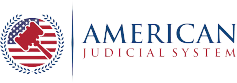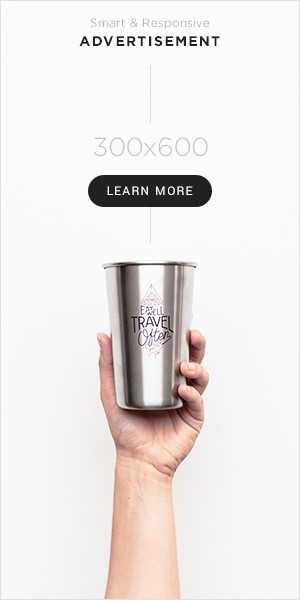In the digital era, where data breaches are not just possible but increasingly common, legal professionals are perpetually looking for secure cloud storage options. The question “Is Dropbox secure for lawyers?” is particularly pertinent as attorneys handle sensitive information daily, where the stakes around data security are incredibly high.
Dropbox, a popular choice among various sectors for its user-friendly interface and accessibility, offers a range of security features designed to protect user data. But does it meet the stringent security requirements necessary for legal practice?
This blog will delve into Dropbox’s security protocols, examine its suitability for the legal industry, and provide insights into how lawyers can optimize its features to safeguard client confidentiality.
By exploring real-world case studies, potential risks, and best practices for secure usage, we aim to provide a comprehensive overview that addresses the pressing concerns of legal professionals considering Dropbox as their cloud storage solution.
Is Dropbox Secure for Lawyers?
Yes, Dropbox is generally secure for lawyers. It incorporates several protective measures such as SSL encryption, access controls based on permissions, and two-factor authentication¹ as options. These features help protect sensitive data shared via Dropbox. Nonetheless, legal professionals should carefully review the terms of service and be aware of potential vulnerabilities, including scenarios where law enforcement might access data. Lawyers should remain vigilant and adopt extra security when managing confidential client information.
The Necessity Of Cloud Storage in Legal Practices
The integration of cloud technology in legal practices has seen a remarkable uptick in recent years, a trend that aligns closely with the increasing shift towards remote work. This change has profoundly impacted how legal professionals manage and execute their duties, urging them to adopt more digital tools and platforms.
Dropbox, known for its user-friendly interface and robust functionality, has become a favored choice among legal practitioners. Its widespread acceptance is evident from its prevalence in daily legal operations, where it provides a reliable and efficient means to store, access, and share legal documents.
- Accessibility: Dropbox empowers lawyers to access documents from any location. This flexibility is crucial for the dynamic and often unpredictable nature of legal work, giving legal professionals a sense of control over their work.
- Efficiency: The platform facilitates smoother collaboration and communication among legal teams and streamlines workflows, reducing the time spent on document management. This efficiency boost can relieve legal professionals from the burden of administrative tasks, allowing them to focus more on their core responsibilities.
- Security: Security is a paramount concern for any legal firm. However, Dropbox’s continual enhancements in security protocols provide a robust shield, ensuring that sensitive information remains protected under stringent compliance standards. This level of security offers legal professionals peace of mind, knowing that their data is safe.
The rise of cloud storage, such as Dropbox, in legal practices reflects the industry’s ongoing digital transformation. It highlights the critical role such technologies play in enhancing legal processes’ operational efficiency and security. As remote work continues to grow, the reliance on dependable and secure cloud storage solutions is set to increase, making them an integral part of modern legal practices.
Security Features of Dropbox That Benefit Lawyers
Dropbox has become a cornerstone in cloud storage, particularly valued in sectors where data security is critical, such as legal practice. Dropbox’s security framework is robust, incorporating multiple layers of protection to safeguard sensitive information.
1. Encryption: Dropbox employs encryption as one of its primary defenses. All data stored on its servers is encrypted using the 256-bit Advanced Encryption Standard (AES), and data in transit is secured using Secure Sockets Layer (SSL)/Transport Layer Security (TLS). This ensures that any data transferred between devices and Dropbox servers is protected from interception.
2. Two-Factor Authentication (2FA): Dropbox supports two-factor authentication (2FA) to enhance security beyond traditional password protection. This feature requires users to provide two forms of identification before accessing their accounts. If a password were ever to be compromised, this additional authentication step significantly reduced the risk of unauthorized access.
3. Permissions and Access Controls: Dropbox lets users finely tune who can view or edit files through permissions-based access controls. This is particularly useful in legal settings where document confidentiality is paramount. Users can set permissions not just at the folder level but also for individual files, which adds a layer of specificity to data governance crucial for maintaining the integrity of sensitive information.
4. Regular Security Audits and Compliance Checks: Recognizing the dynamic nature of cybersecurity threats, Dropbox conducts regular security audits and compliance checks to ensure its defenses remain practical and up-to-date. This ongoing vigilance helps to identify and mitigate potential vulnerabilities, providing users with peace of mind that their data is protected against emerging threats.
Together, these features form a comprehensive security strategy that makes Dropbox a reliable option for lawyers and law firms prioritizing data security.
Dropbox in Legal Case Studies
The adoption of Dropbox within the legal industry demonstrates its effectiveness and security through various case studies. Legal professionals have leveraged Dropbox’s features to enhance their operational efficiency and maintain high data security and client confidentiality standards.
1. Streamlined Collaboration and Case Management: Dropbox has been instrumental in transforming how legal teams collaborate on cases. With real-time file syncing and easy access to documents from any location, lawyers can work on duplicate case files simultaneously without the need to be in the same physical space. This has proven especially beneficial in complex cases involving multiple parties, where coordination and timely updates are crucial.
2. Facilitating Remote Work: The shift toward remote work has been significant in the legal sector, particularly in response to global events like the COVID-19 pandemic. Dropbox has enabled lawyers to continue their work seamlessly from home, ensuring that all case-related documents are accessible and secure. The platform’s reliability during high-demand periods highlights its robust infrastructure and suitability for professional services that cannot afford downtime.
3. Protection of Sensitive Information: Several law firms have successfully implemented Dropbox’s security measures to protect sensitive case information. By utilizing advanced security features such as encryption, two-factor authentication, and detailed access controls, legal professionals have effectively safeguarded client data against unauthorized access.
4. Case Study Examples: One notable example involves a mid-sized law firm that adopted Dropbox to handle a multi-national litigation case. The firm utilized Dropbox’s collaborative tools to share critical documents with various stakeholders across different jurisdictions, streamlining the process and reducing the time spent on document management. Another example is a solo practitioner who used Dropbox to securely store and manage all client files, enabling them to efficiently handle more cases with less administrative overhead.
These case studies demonstrate Dropbox’s capability to support the legal industry in managing its document needs securely and efficiently. The platform’s ongoing commitment to security and user-friendly features continues to make it a preferred choice for legal professionals worldwide.
Potential Risks and Considerations Lawyers May Face’s
While Dropbox offers a robust suite of security features and has become a trusted tool in many legal practices, legal professionals must be aware of potential risks and considerations when using the platform. Understanding these aspects helps mitigate risks effectively and ensures the safe handling of sensitive legal documents.
Data Sovereignty and Compliance Issues:
One of the primary concerns for lawyers using cloud storage solutions like Dropbox involves data sovereignty. Since Dropbox stores data in data centers in various parts of the world, legal professionals must consider the laws and regulations that apply to data storage and access in those jurisdictions. This is particularly important in cases involving sensitive information that may be subject to specific legal protections.
Terms of Service Implications:
Lawyers should thoroughly review and understand Dropbox’s terms of service to ensure they are not inadvertently agreeing to terms that could compromise client confidentiality or lead to other legal issues. The terms of service could include clauses related to data ownership, access, and parties’ rights in the event of a dispute.
Risk of Data Breach:
Despite Dropbox’s high level of security, no system is entirely immune to data breaches. The potential for a security breach can pose a significant risk, especially if sensitive legal information is exposed. Lawyers must consider the impact of such a breach on their clients and practice and implement additional measures to secure their data.
Access by Law Enforcement:
Legal authorities’ ability to access data stored in Dropbox is also considered. In certain jurisdictions, law enforcement agencies may obtain access to data through court orders or subpoenas. Lawyers need to be aware of the circumstances under which their data could be accessed and take steps to safeguard client information accordingly.
Mitigation Strategies:
To mitigate these risks, legal professionals can:
- Utilize additional encryption solutions for susceptible documents before uploading them to Dropbox.
- Implement strict access controls and regularly audit those with data access.
- Stay updated on changes in data protection laws and Dropbox’s compliance with those laws.
- Prepare contingency plans and responses for potential data breaches.
By carefully considering these potential risks and implementing appropriate safeguards, lawyers can make informed decisions about using Dropbox while maintaining client information’s confidentiality and integrity.
Optimal Security Practices for Lawyers Using Dropbox
For legal professionals considering the question, Is Dropbox secure for lawyers? And choose to utilize Dropbox for their document management needs; implementing best practices is essential to maximizing security and maintaining the confidentiality of client information. Here are several strategies to enhance security when using Dropbox:
1. Maintaining Client Confidentiality: Lawyers should regularly review and customize the share settings and access permissions for each file and folder within their Dropbox account. This involves setting permissions that restrict access to sensitive documents only to those who need it, thereby minimizing the risk of accidental exposure or unauthorized access.
2. Secure File Sharing: Using Dropbox’s secure link-sharing feature is crucial when sharing files with clients or colleagues. This allows users to share files via links that can be password-protected and set to expire after a certain period. By setting expiration dates on shared links, lawyers can ensure that access to sensitive information is temporary and controlled, reducing the likelihood of data falling into the wrong hands.
3. Regular Security Audits: Legal professionals should conduct regular security audits to ensure that the security measures are effective and that Dropbox’s features are utilized optimally. This includes reviewing access logs to check for any unauthorized access attempts and staying updated with Dropbox’s latest security features and updates. Audits help identify potential vulnerabilities in handling sensitive data and allow for timely adjustments to security protocols.
4. Training and Awareness: Another crucial step is educating staff about the risks associated with cloud storage and the best practices for using Dropbox. Regular training sessions help ensure that everyone in the firm understands how to handle sensitive information securely and is aware of the latest security practices and threats.
5. Data Backup and Recovery: Although Dropbox provides reliable data storage solutions, having a backup of critical data is essential. Legal professionals should establish a routine for backing up important files to an external hard drive and another cloud service. This redundancy helps ensure data integrity and availability in case of a system failure or security breach.
By adopting these best practices, lawyers and law firms can effectively use Dropbox while ensuring the security and confidentiality of their client data.
Conclusion
While Dropbox offers a range of robust security features designed to protect user data, the platform can be a viable option for legal professionals when used with the proper precautions.
Dropbox provides the necessary tools to maintain high security, from advanced encryption and two-factor authentication to customizable access controls. However, lawyers must remain vigilant, regularly review their security settings, and stay informed about best practices and potential vulnerabilities.
By doing so, they can effectively minimize risks and ensure that their use of Dropbox aligns with the strict confidentiality requirements of the legal profession. With careful management and adherence to security protocols, Dropbox can serve as a secure cloud storage solution for lawyers, supporting their need for efficiency and collaboration in today’s digital landscape.
FAQs
Is Dropbox a safe choice for legal files?
Dropbox provides strong security measures, such as 256-bit AES encryption and two-factor authentication, making it a viable option for storing legal documents. However, legal professionals should consider additional precautions to enhance security, such as encrypting files before uploading.
How secure is Dropbox for professional use?
Dropbox Professional offers the same robust security features as the standard version, including SSL/TLS encryption for data in transit and at rest. It also includes advanced sharing controls that can enhance security for professional use, particularly in sensitive industries.
How secure is Dropbox for data storage?
Using Dropbox is generally safe as it employs industry-standard security practices. These include encryption, secure data transfer protocols, and regular security audits. Users are encouraged to use all available security settings, like two-factor authentication, to maximize their data protection.